Entering Time Sheet info as Student Employee
- Go to https://inside.ewu.edu/
- Click on the “Employees” tab at the top right of the screen, a drop down menu will be displayed
- Click on “Timesheets for Staff and Students” under the “Employment” section located in the left column of the page.
- Log in with your EWU Net ID and password; if you do not know your password, follow the instructions on this article to reset it.
- Once you are logged in, select the timesheet for the pay period that you want to start/update.
- For each day that you want to enter info for:
- Click on the clock icon on the right side of the Start Time box.
- Enter the hour and minute of the start time of your shift, and whether it was AM or PM by using your mouse's scroll wheel or the up and down arrows on your keyboard, and click Set when you have the time entered.
- Do the same for the shift's end time.
-
Remember to exclude lunch breaks (required when working over 5 hours in a shift).
- To enter your shift's time spent on lunch, click Add More Time.
- Click the Save button (at the bottom of the screen) when you have entered that day's hours. This must be done before you leave the page.
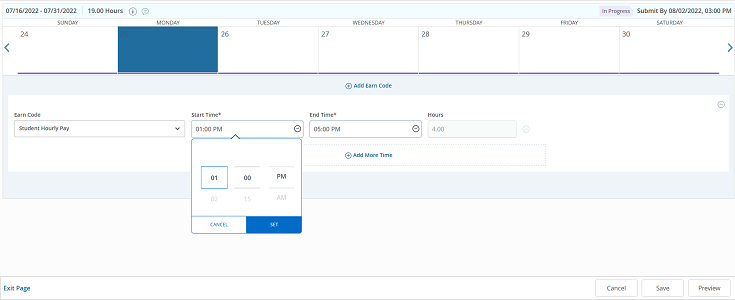
- To enter sick leave, click on the Select Earn Code box, and select the sick leave option.
- Enter the start and end times for your time spent on sick leave.
- Remember to click the Save button at the bottom of the screen when you are done.
Submitting
- Once you have filled in your shifts, click the Preview button in the bottom-right corner of the screen.
- Check that all of the entered times are correct, and click Submit to send the timesheet to your timesheet approver.
- Your timesheet should now show as Pending.
Note: You are unable to enter hours once the displayed "Submit By" date has been reached. In this case, you will need to fill out a paper timesheet, get it approved and signed by your timesheet approver, and turned into Payroll.
If you need any further assistance please view our Service Catalog for other Knowledge Base articles or contact the IT Help Desk
via Phone: 509.359.2247 or Email: helpdesk@ewu.edu