Purchasing guide for Windows computers and devices through OETC
The process describes the purchase of a computer. For lease inquiries please see our Computer Lease Program FAQ article.
This article is a guide for Purchasing Agents to submit orders for Windows computers and devices.
-
Visit the OETC webstore at https://ewu.oetc.org and sign into your OETC account.
-
You will see a list of approved computers and accessories. Click on items you want to order and Add to Cart.
- After adding computers and/or accessories to your cart, click the Send/Print link and email the quote to yourself.
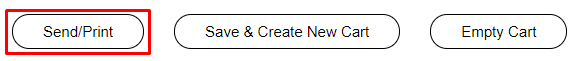
-
Create a Purchase Request with the Purchasing Department (Procurement & Contracts) and attach the quote from step 3.
- The Purchasing Department receives the Purchase Request and converts the quote to an order in Banner. This process generates a PO number that will be used to track the order.
- The final step is to notify EWU IT of your purchase. This enables us to expect your device and know who to contact when it is ready for delivery. Use one of the two service requests below (one is for computers meant for an individual, and the other is for a shared computer that won't be used by one specific user) and be sure to add the PO Number that you were provided from Purchasing in Step 5.
- If the hardware being ordered is assigned to a specific person, use the Computer Hardware Purchase (Individual) service request.
Note: It is very important to create a separate service request for reach person receiving computer hardware. No exceptions.
OR
- If the hardware being ordered is for a classroom, lab or other location where the hardware is not assigned to a specific individual, use the Bulk Computer Hardware Purchase service request.