What do I do if I don't see a Papercut printer icon in my Windows system tray ?
PaperCut Print Deploy is our supported method for self-service printing. For instructions on using the Print Deploy client, see this knowledge base article.
If the Print Deploy icon is not present on your PC (see screenshot below), follow the steps for your relevent device:
Windows 11
While connected to one our secure networks, EWUSecure or eduroam, could you please go through the following steps
1) In the windows search bar at the bottom of the screen search "Company Portal".
2) Open the Company Portal Application
3) From inside the company portal app click on the "settings" tab on the bottom right.
4) From within the settings tab click "Sync" To manually resync your device to Eastern policies.
This should automatically reinstall papercut and any other missing applications.
Windows 10
1) Right click on the Start button and select Apps and Features

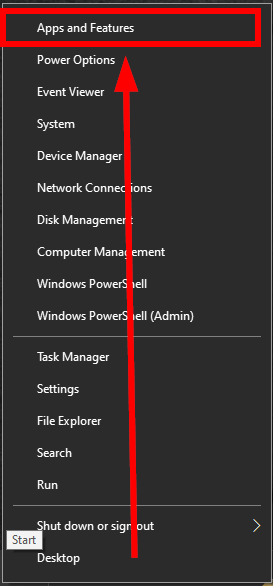
2) When the window opens, locate PaperCut Print Deploy Client and click on it. Click Uninstall.
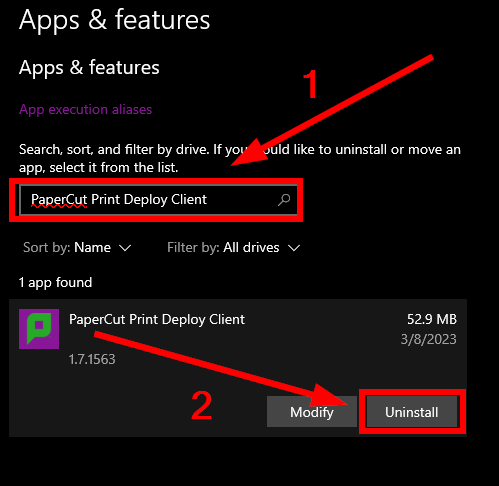
3) Restart your pc.
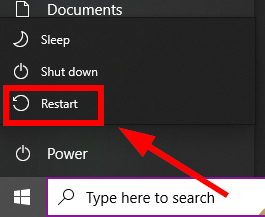
4) After logging in, look for the Software Center in the Start menu.
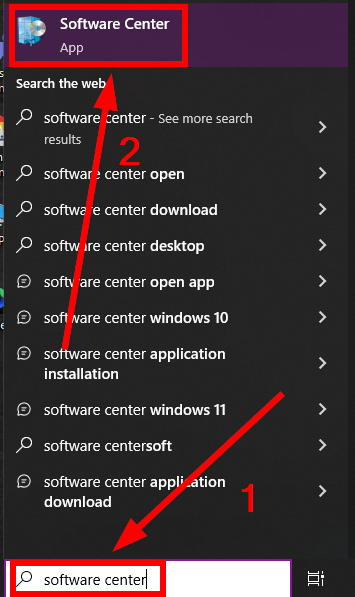
5) With the Applications tab selected on the left, click on the word Required just to the right. You should see the PaperCut Print Deploy Client either already re-installed or in the process of doing so.
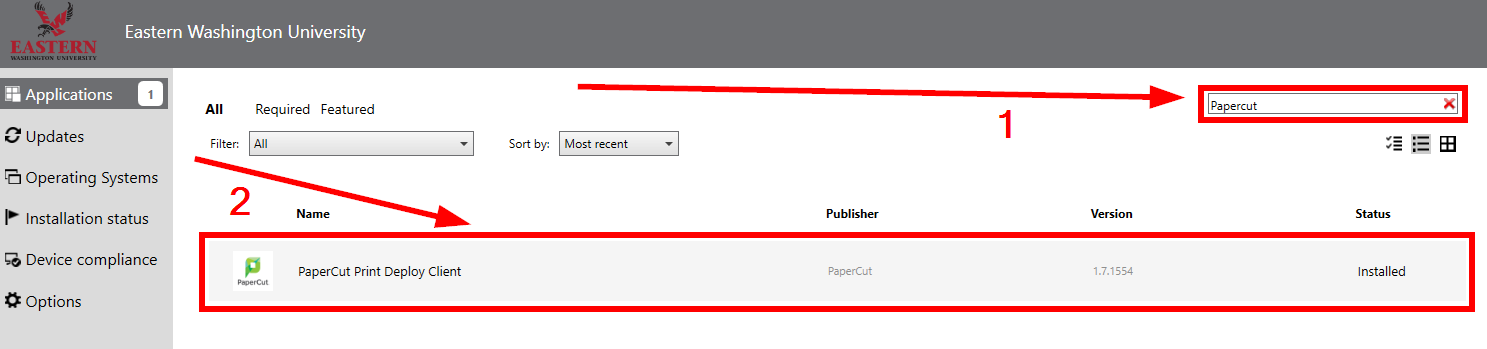
If you need any further assistance please view our Service Catalog for other Knowledge Base articles or contact the IT Help Desk via Phone: 509.359.2247 or Email: helpdesk@ewu.edu