How do I change my SSO Password Online?
Student passwords expire annually. Faculty and staff passwords expire every 120 days, unless you are using Duo. If your password has expired, you will not be able to login to any EWU online service, except https://account.ewu.edu
To change your password online, follow the steps below.
Note, if you have an EWU-owned computer and you are off-campus, follow the steps instead in these knowledge base articles for Mac or Windows.
- Go to https://account.ewu.edu
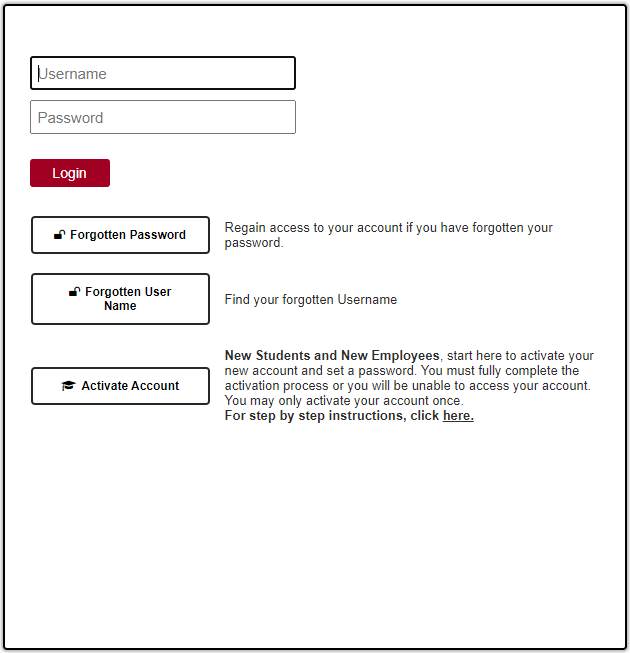
- Login using your existing password.
- You may be asked to setup your password recovery questions. Complete them to continue.
- Select the Change Password option. Enter a new password that meets the complexity requirements. Click the Change Password button at the bottom to continue. Your password is changed and you should be able to login all other EWU online services again.
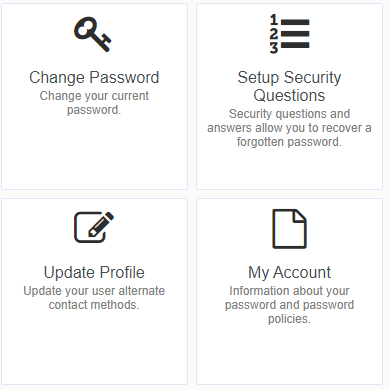
- Consider taking a moment to update your Profile. If provide your SMS number or personal email address, you can use those options to recover a forgotten password in the future.
If you need any further assistance please view our Service Catalog for other Knowledge Base articles or contact the IT Help Desk via Phone: 509.359.2247 or Email: helpdesk@ewu.edu