How do I add and use an alternate or shared mailbox in Outlook (Web)?
There are two ways to open another mailbox or a shared mailbox in Outlook.
To open another mailbox in a new browser window
- Begin by logging into your mailbox by clicking the email link on https://inside.ewu.edu
- Click on your portrait or initials in the upper-right corner of the window and click Open another mailbox.
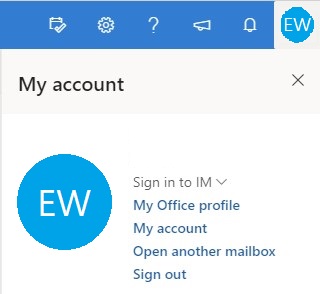
- In the Open another mailbox box, enter the email address of the mailbox that you want to open and click Open. The mailbox will open in a new window.
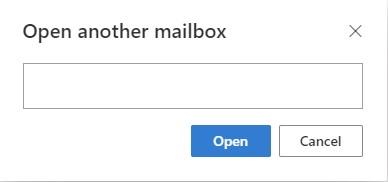
- The other mailbox will open in a new tab or browser window.
To add another mailbox so it displays under your primary mailbox
For additional information and usage tips, see this article from Microsoft support.