JAMF Connect (New faculty/staff macOS Login Experience) Menu Options
After you've logged in, you will see a small EWU Eagle icon on the top right of the Menu. Click on the EWU Eagle icon to manage your account, access Self Service, or your help desk tickets. The options are explained below.
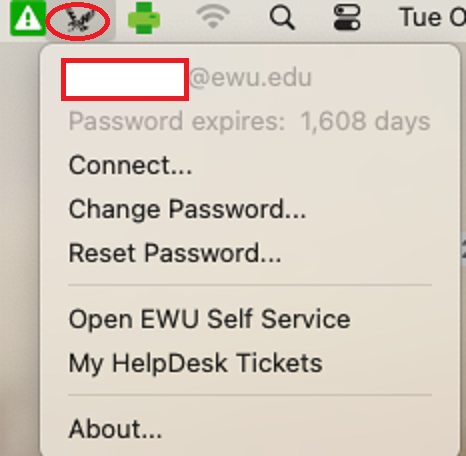
Password expires: This displays how many days before your password expires.
Connect: This will check if your local account password is in sync with your current Single Sign On password. You may be prompted to login. Enter your full EWU email address and SSO password. Click Sign In.
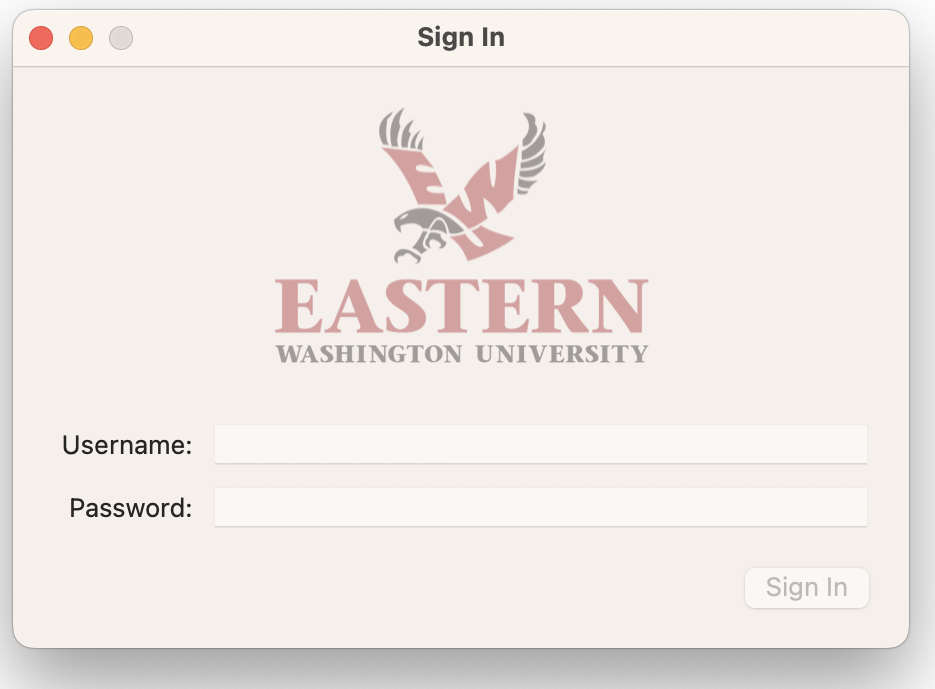
If the local account password is not in sync with your SSO password, you will be prompted for the current local account password. Enter that password and click sync. Your local account password will now be synced, so that the local account password is the same as your current SSO password.
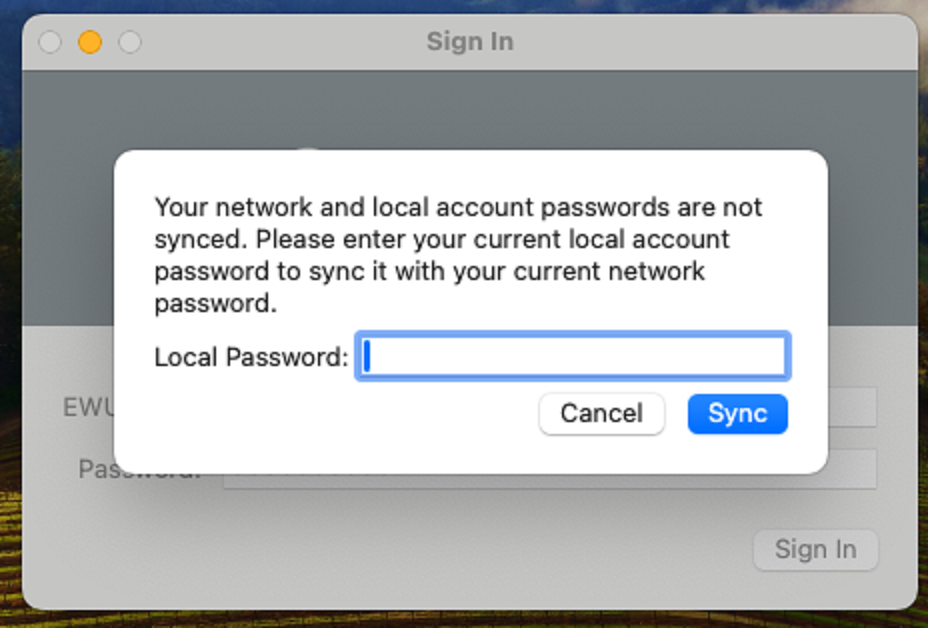
Change/Reset Password: These options will take you to EWU’s account management page at https://account.ewu.edu
Open EWU Self Service: This option will open the EWU Self Service software catalog.
My HelpDesk Tickets: This option will redirect you to the EWU Help Desk website at https://support.ewu.edu