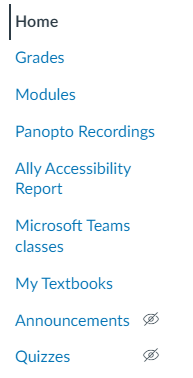Settings - Add My Textbooks to your Course Navigation
Add "My Textbooks" to your Course Navigation
If your Canvas course is using digital publisher content that is integrated directly into Canvas, you will need to add the "My Textbooks" link to your course navigation in order to make that content available to students.
1. Navigate to Settings of the course in question. Select the Navigation tab. This page lists all of the items available for inclusion in the navigation menu for your course. The top portion of the screen displays items that are already included:
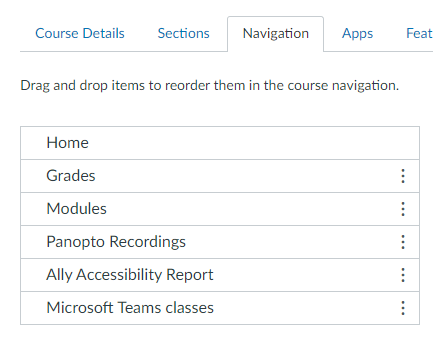
2. The lower portion displays items that are hidden from students. Scroll to locate My Textbooks in this list. Select the 3-dot menu and choose +Enable. This will immediately add My Textbooks to the top portion of the screen, along with the other navigation items currently selected for display.
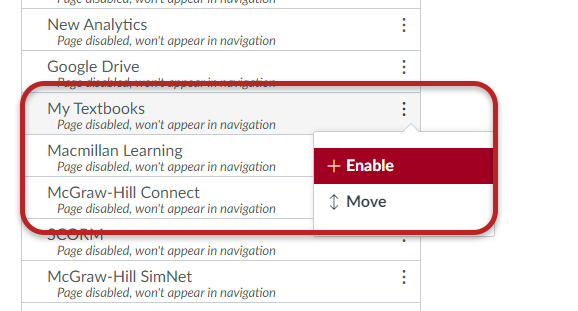
3. Scroll down and select Save to save your changes.
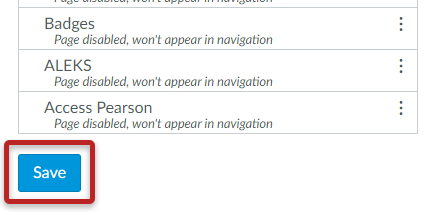
4. My Textbooks will now be available to you and students in the course navigation, allowing access to the publisher's digital content.