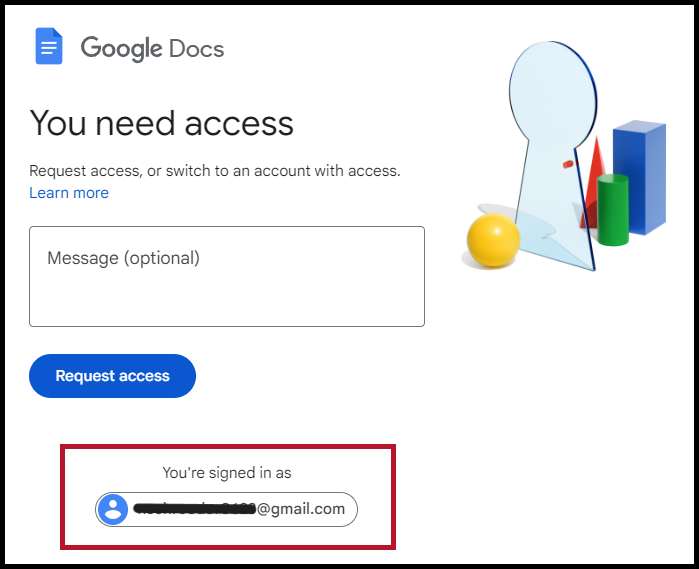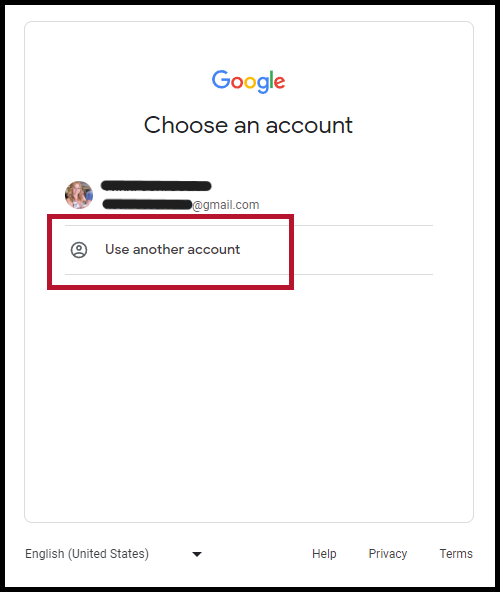How do I Access a Shared Google File?
To access a Google file that was shared from an EWU Google Drive account, you will need to sign out of your personal Google Account (e.g., Gmail, Drive, etc.) and sign in with your EWU Google account instead. If you have never accessed your EWU Google Drive account, you will need to follow these instructions first:
- Login to https://inside.ewu.edu/ with your EWU Single Sign-On (SSO).
- Select "Cloud Storage" from the grey menu bar.
- Select Google Drive.
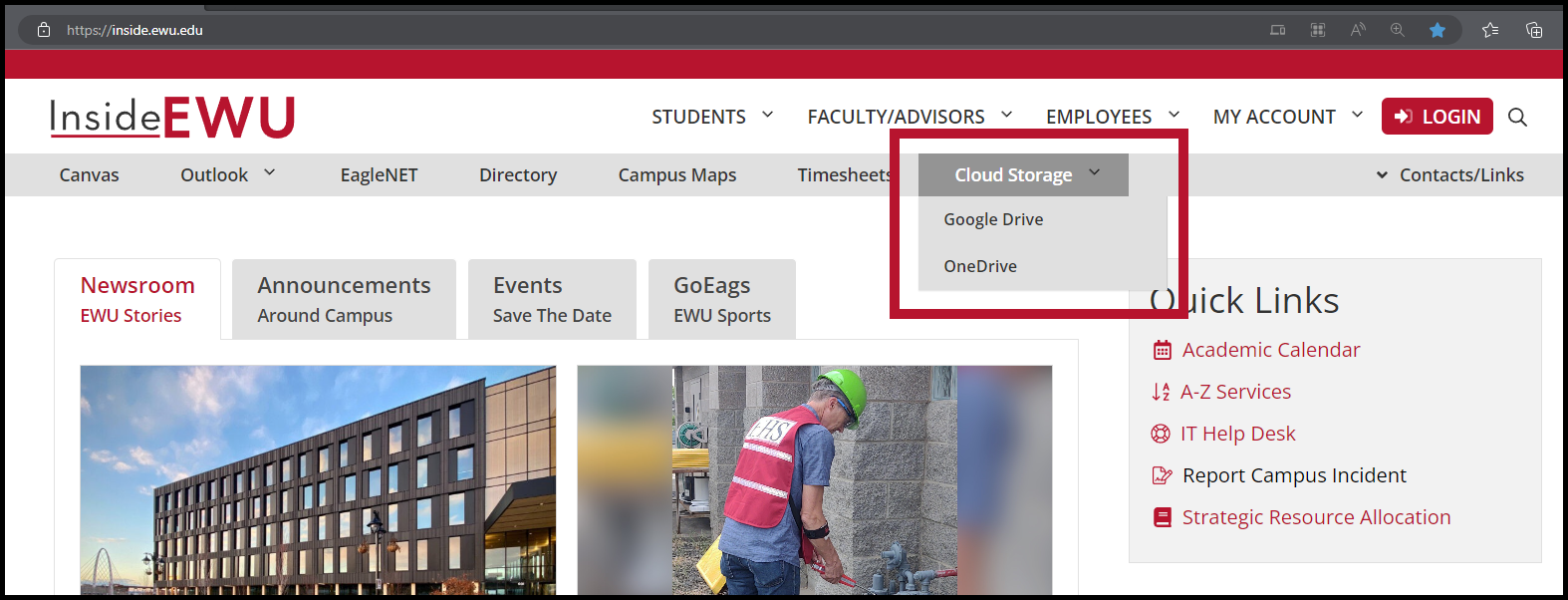
Once you have done so, you should be able to access the files that have been shared with you.
If you are logged into Google Drive or your Chrome Browser with another account when you try to access a shared Google file, you will need to switch to your EWU account. To do this, click on the email it says you're logged in as and then select "Use another account" if your EWU email does not show up as an option.