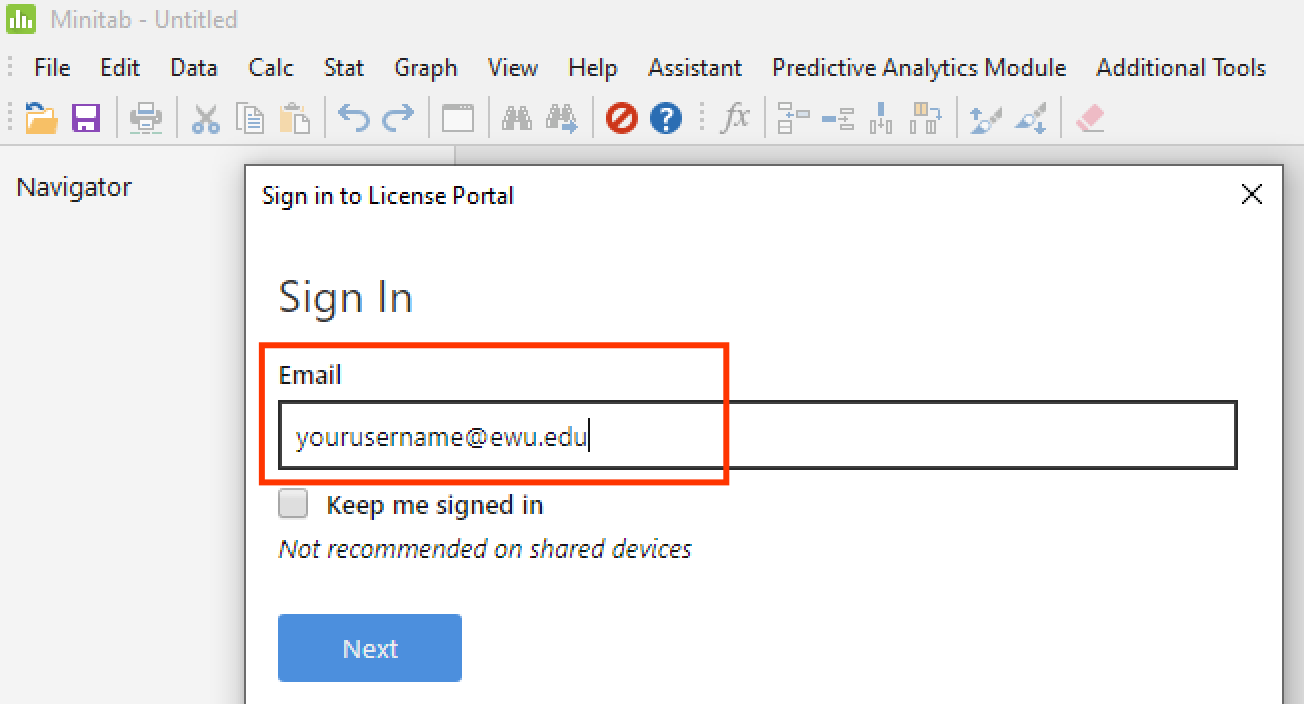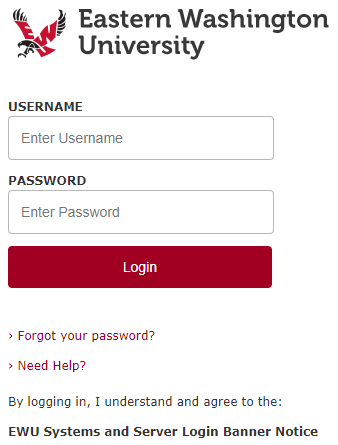How do I install Minitab on my personal Windows computer?
We recommend that you try the cloud version of Minitab first, but if you need to install Minitab on your personal Windows computer, follow the steps below. Note: Minitab is not available for Macs or Chromebooks, use the cloud version or log into our Virtual Lab instead.
1. Goto https://www.minitab.com/en-us/support/downloads/ and click the Download Desktop App (License Required) link. After the installer downloads to your computer, launch (double-click) the installer file.
2. When prompted for "How do you want to activate the software?" choose "Start the 30-day free trial".
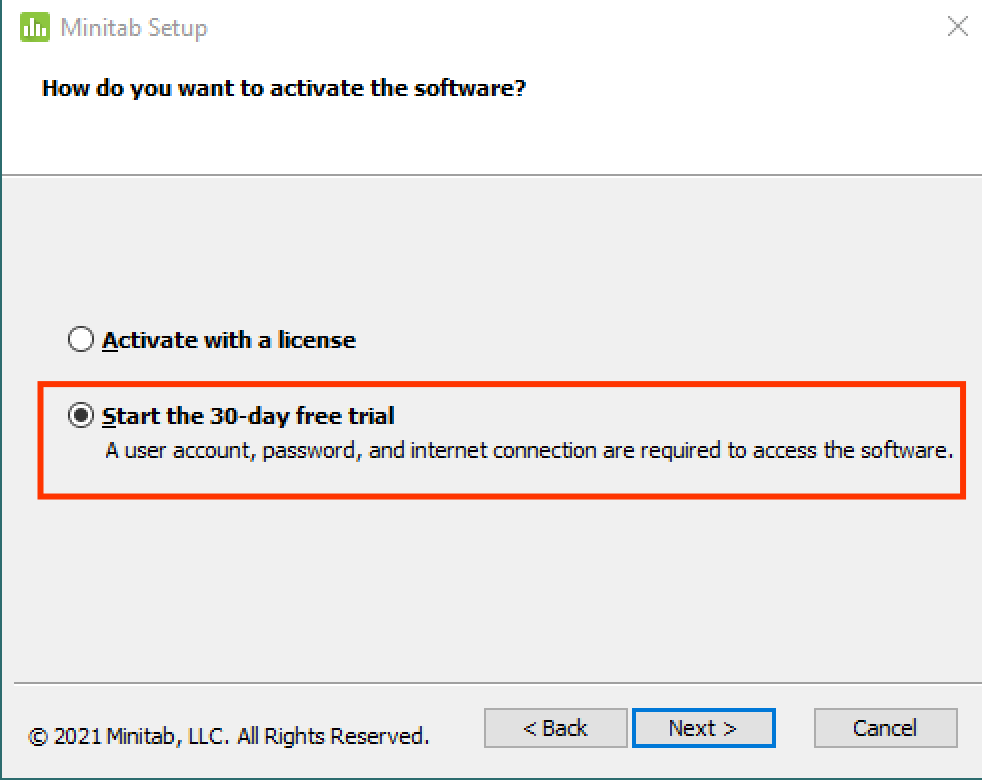
3. When prompted for "How do you want to activate the software?" choose "Start the 30-day free trial".
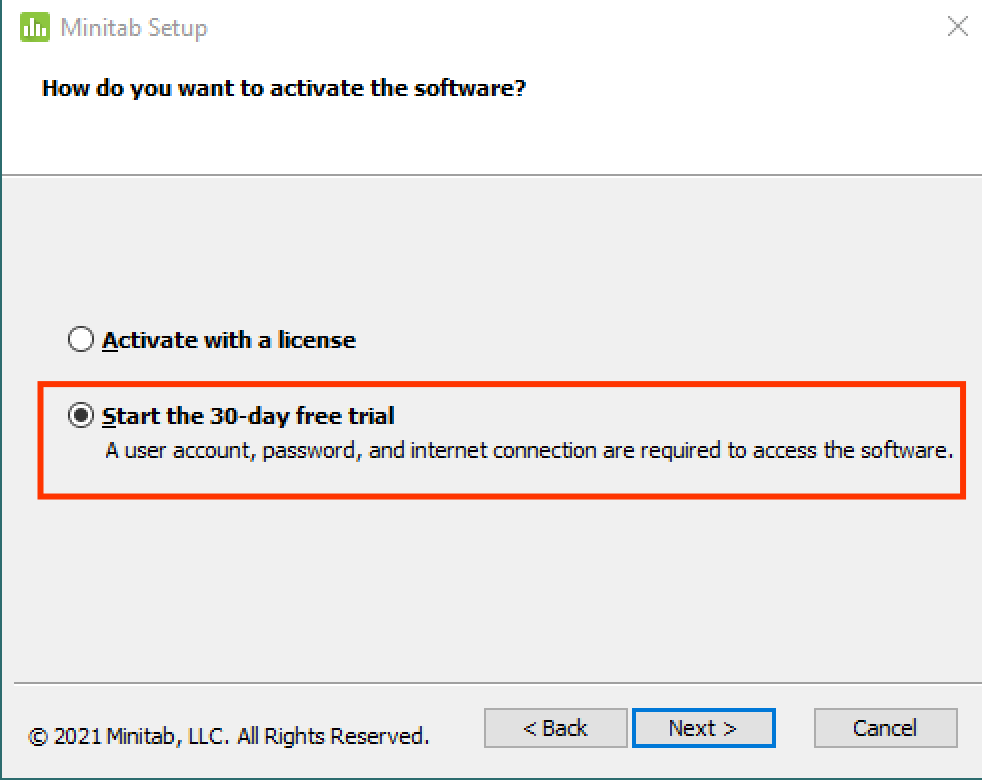
4. After launching Minitab for Windows, enter your full @ewu.edu email address when prompted to Sign In. Press Next and login with your EWU Username and SSO password. If you are unable to login, please contact the IT Help Desk at https://support.ewu.edu or helpdesk@ewu.edu