How do I share a folder in Outlook (Web)?
Sharing a folder through Outlook requires two separate actions.
Login into Outlook by clicking the Email link on https://inside.ewu.edu
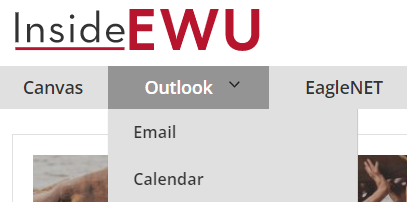
Right click on the folder you want to share and select Permissions.
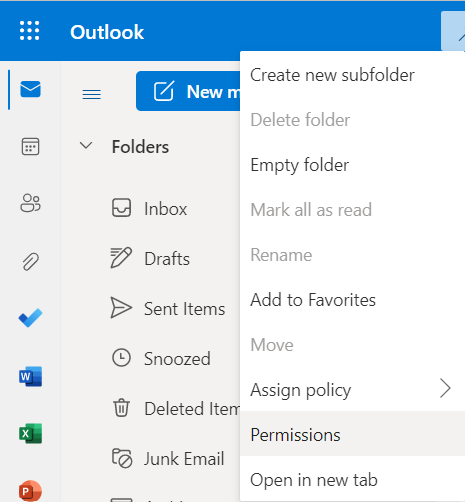
Click the Plus (+) icon in the upper left.
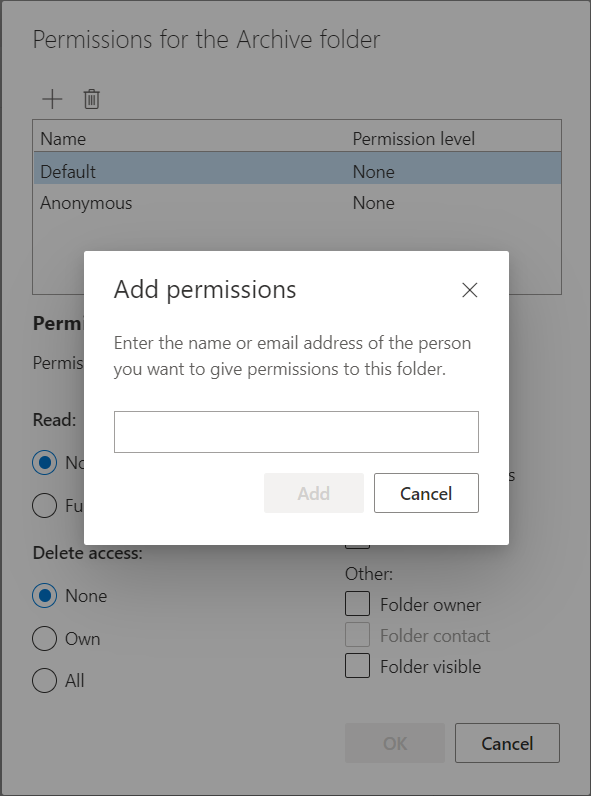
Type the email address (EWU only) of the person you want to share the folder with and then click Add.
Select the appropriate permissions from 'Permission Level' (Owner, Contributer, etc.). Reviewer rights are recommended for mailboxes.
Click OK.
The other user will need to follow these directions to open that folder: How do I open and use a shared folder in Outlook (web)?