Duo Universal Prompt
Important changes are coming to the tool that powers Eastern Washington University’s Two-factor Authentication (2FA). Duo has released the "Universal Prompt", an improved 2FA browser experience that updates the look and feel of the authentication screen, increases accessibility, and streamlines the verification process. The new Universal Prompt will go live on 1/12/2022.
What to Expect with Duo’s Universal Prompt:
Users do not need to perform any action to receive the web browser change to the Universal Prompt. All versions of the Duo Mobile app will continue to function normally alongside the Universal Prompt.
Visual Changes
The Duo login options look different from how they did in the traditional prompt, but the Universal Prompt still supports a wide range of Duo login options.
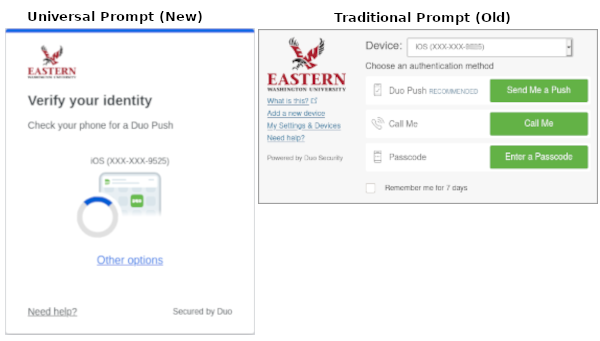
Automatic Prompt
Once users sign into an 2FA-enabled system with their Username and SSO password, they will receive a browser notification that an authentication prompt has been sent to their registered device using their most recent method as a default.
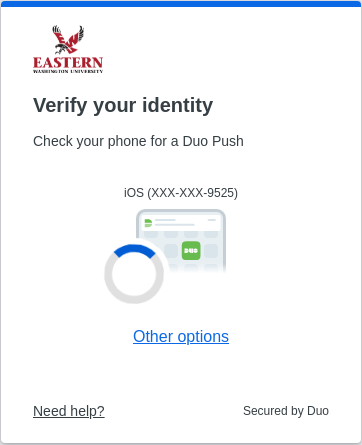
Changing 2FA Methods
If you ever want to choose a different device or Duo method than the one shown automatically by the Universal Prompt, click Other options near the bottom. This takes you to a list of all your available Duo authentication options. Click on the one you want to use and follow the instructions shown to complete logging in to the application.
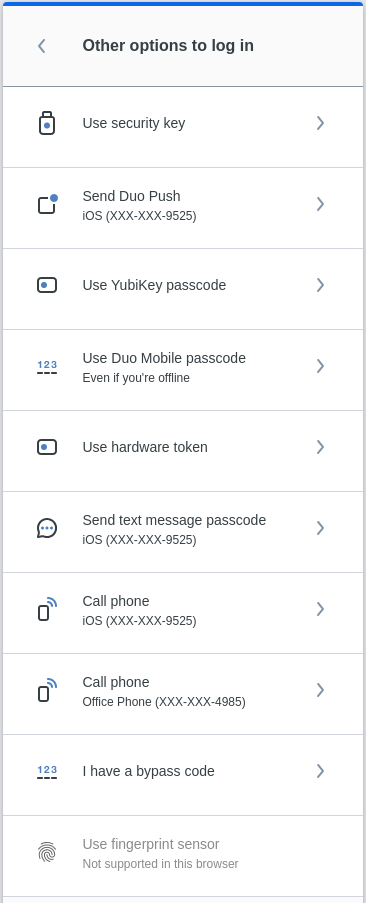
Remember Me & Trusted Devices
For applications that allow the "remember me" function, users will now see this option after they authenticate into an 2FA-enabled system.

The University relies on Duo to deliver an extra layer of security to help ensure that EWU users are the only ones who can access their account(s), even if their password is compromised. Using Duo is a critical measure in preventing unauthorized access to personal and institutional information.