How to use your YubiKey to generate a Passcode for Duo 2FA
YubiKeys work great for web-based applications that allow you to use a modern browser. Some applications use embedded browsers that do not support the typical use of YubiKeys (tap to log in). If you encounter one of these applications, here's how you can authenticate using your YubiKey:
Important Requirements: This information applies to YubiKey tokens that support one-time password (OTP) functionality, like the YubiKey 5 series.
- The blue "Security Keys" are not supported (Contact us to replace your EWU-provided security key with a supported 5-series device).
- Your YubiKey must have been programmed by EWU IT
1. If your YubiKey meets the requirements above, select "Other options" at the Duo Prompt. From the "Other options" menu, click on Use YubiKey passcode
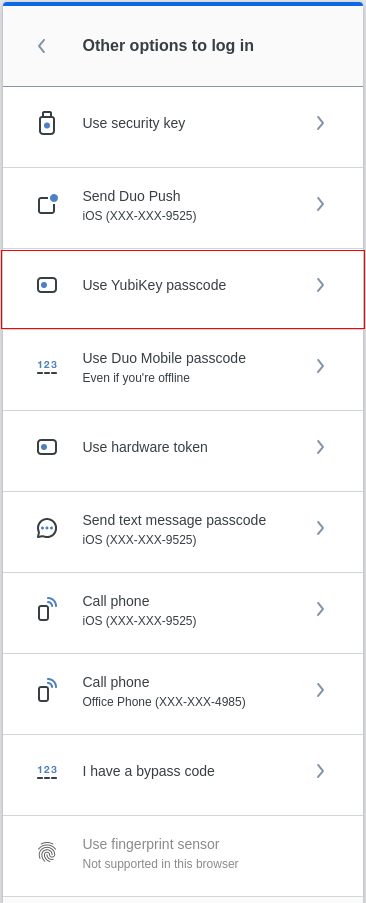
2. Tap your YubiKey. A long string of characters populate the Passcode field and authenticate you.
Note: If your device does not work when attempting to authenticate using Passcode, please contact us so we can program your YubiKey.