How to Reactivate Duo Mobile on your existing Phone or existing Phone Number
If you get a new phone (with the same phone number), you will need to reactivate it in order to use the Duo Mobile app again. If your existing phone stops receiving Duo Push requests, your Duo administrator or help desk might suggest that you try reactivating Duo Mobile on your phone with this process as a troubleshooting step. Note that international numbers are NOT supported.
Reactivation
- On a computer, open a browser and navigate to https://inside.ewu.edu/2fa/
- Click on Manage > under Manage Device(s)
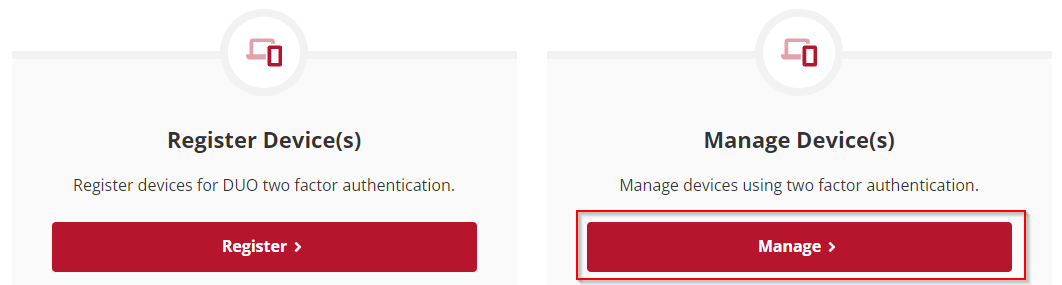
- Enter your Username and SSO password, when prompted.
-
If you are prompted to enter a bypass code, contact the Help Desk at 509.359.2247. Your identity will be verified and a bypass code will be issued.
- Enter the provided bypass code in the prompt.
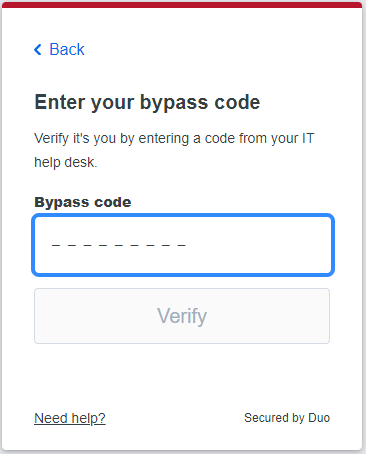
- Find the device with the phone number that you want to reactivate and click on the I have a new phone option.
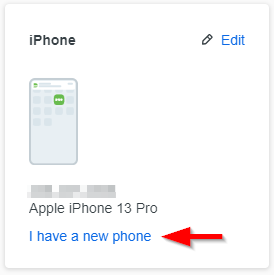
- A new prompt will appear. Click on Get started to proceed.
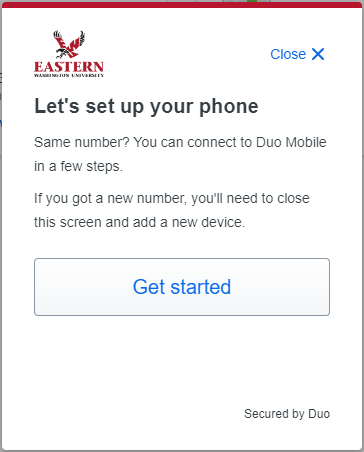
-
Follow the prompt and download the Duo Mobile app from the App Store (iOS) or Google Play store (Android) on your phone. Once you tap on Next a QR code will appear. You will need this QR code for step 12.
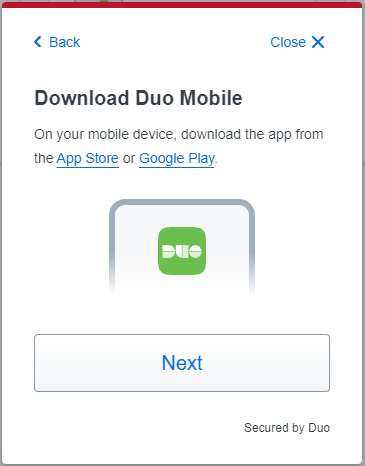
-
On your phone, open the App Store and search for Duo Mobile. Download the App.
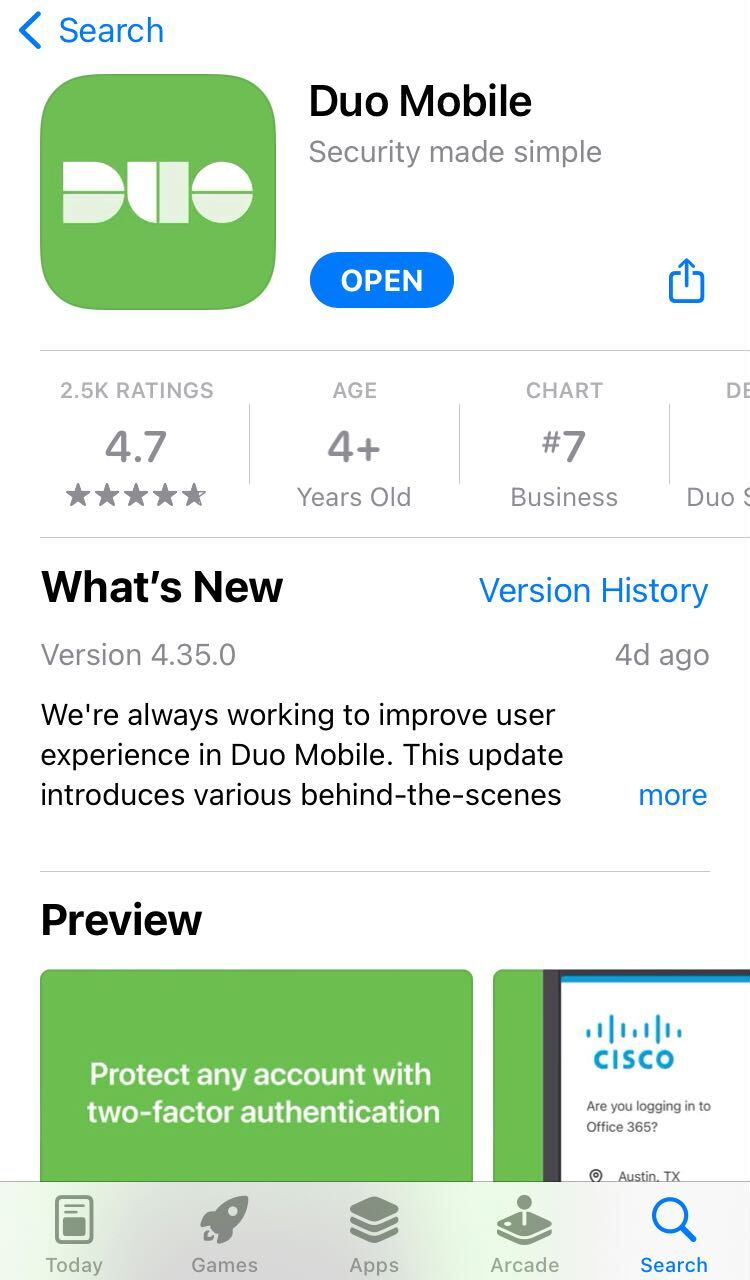
-
Launch the Duo Mobile app and tap Continue.
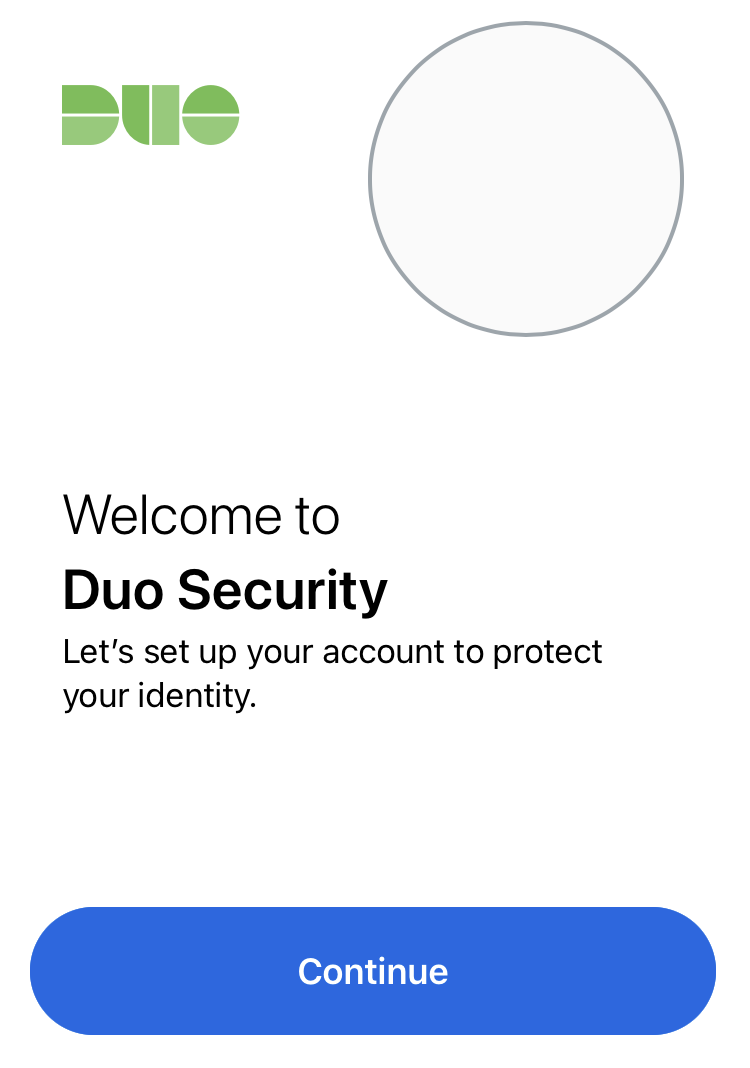
-
Tap Use a QR code. Your camera will launch, ready to scan a QR Code.
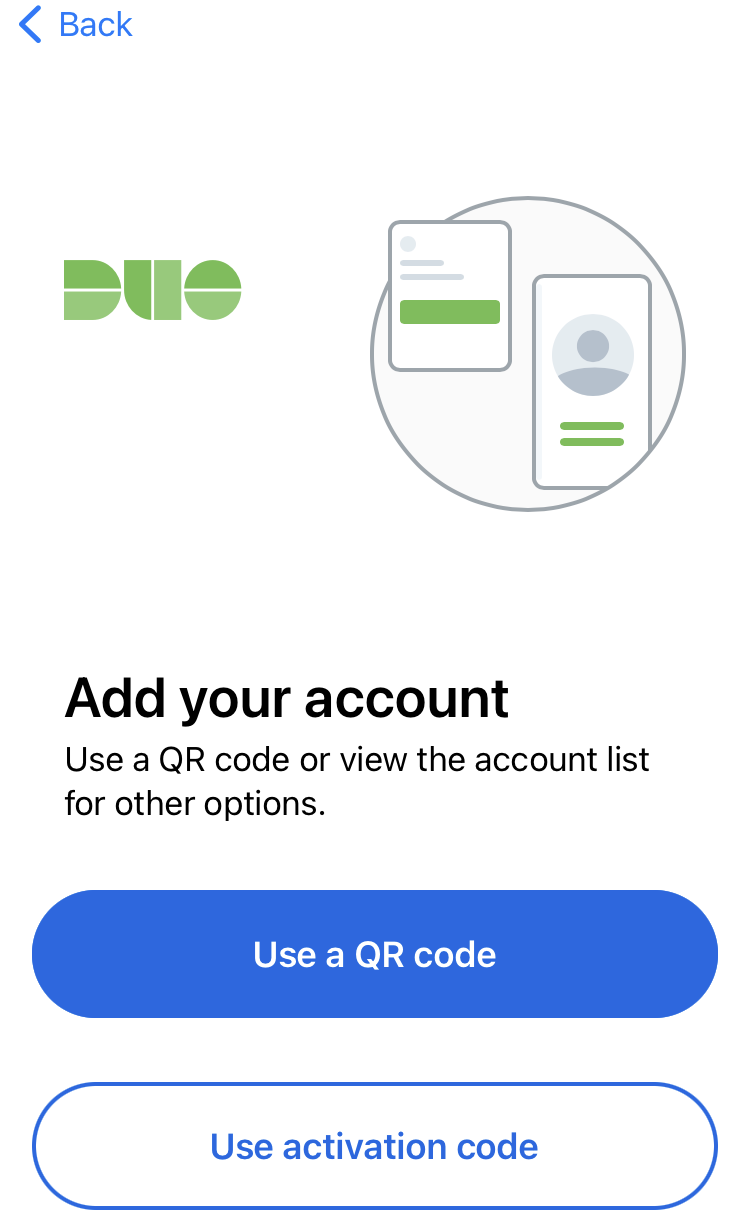
-
On your computer, you should already see a QR code, visible from step 8.
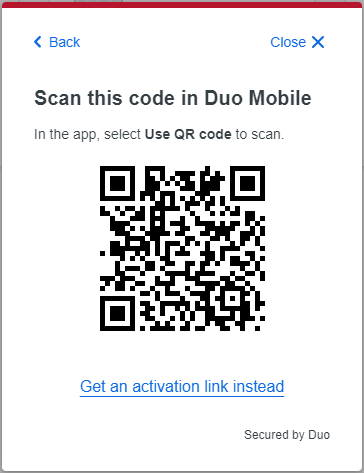
-
Use your phone to scan the QR Code. If you are successful in scanning the code, a prompt will ask you to name your account to continue. Eastern Washington University should pre-fill in the Account Name field. Tap Done.
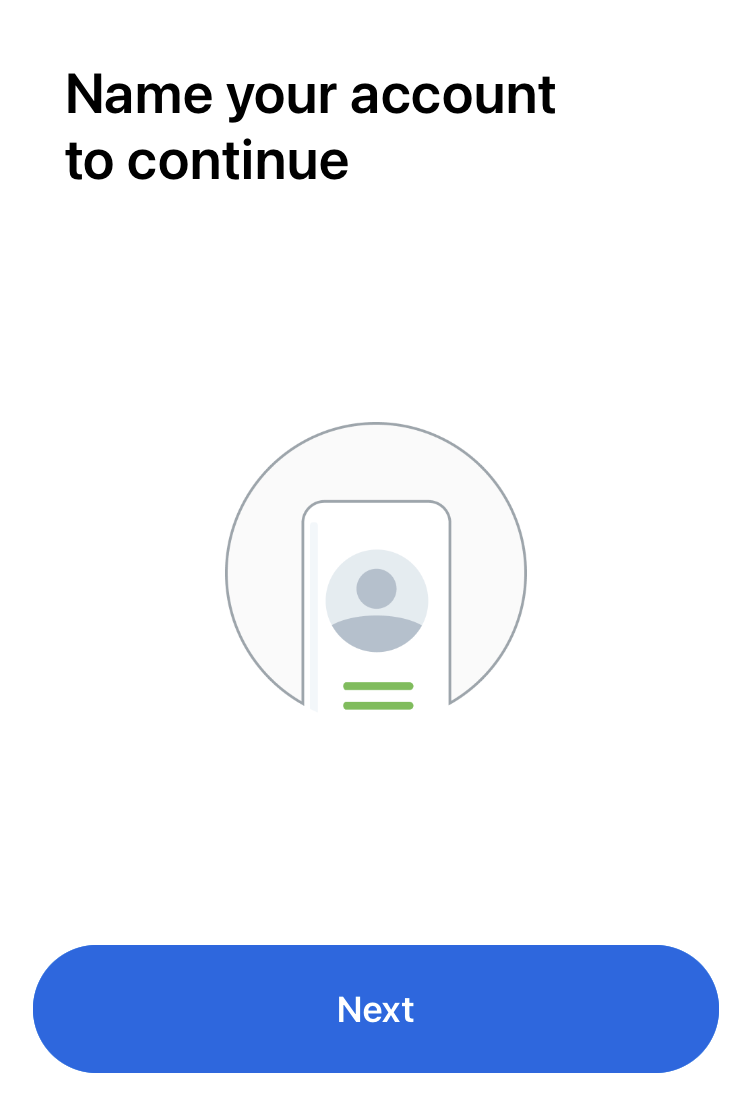
-
Your account is now linked.
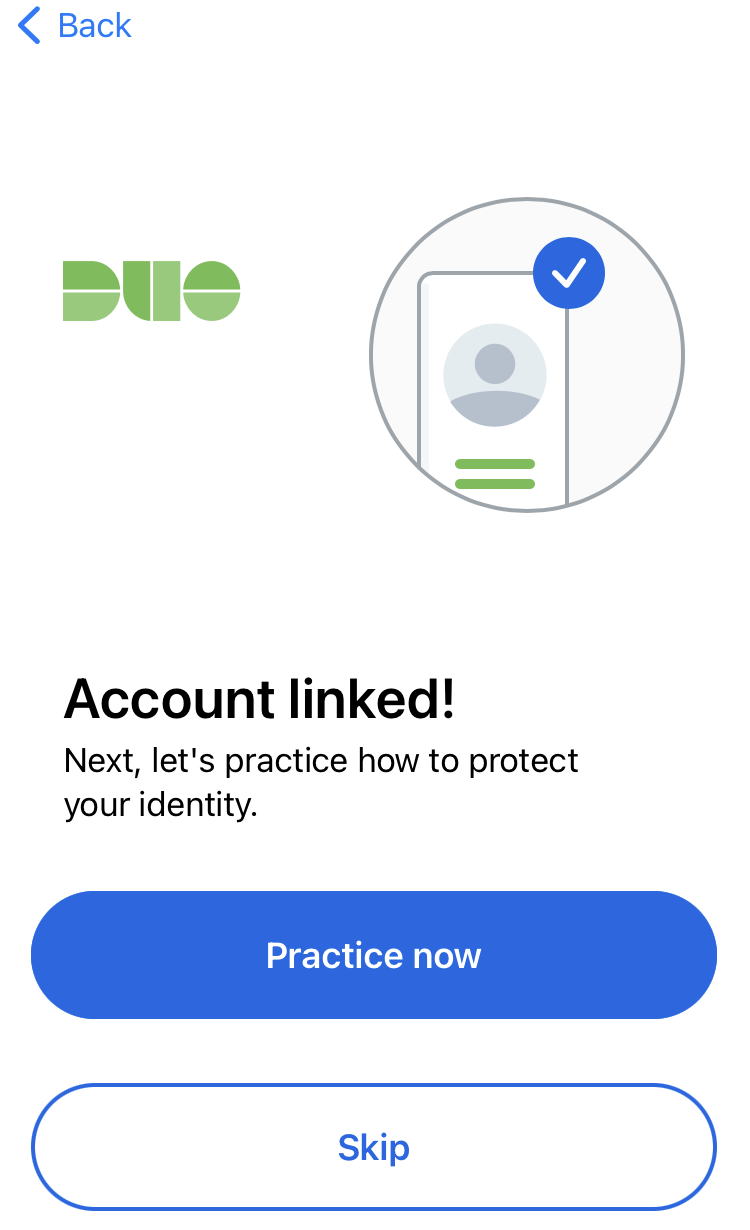
-
It would be wise to Allow notifications when prompted so you're able to see push notifications when authenticating your login.
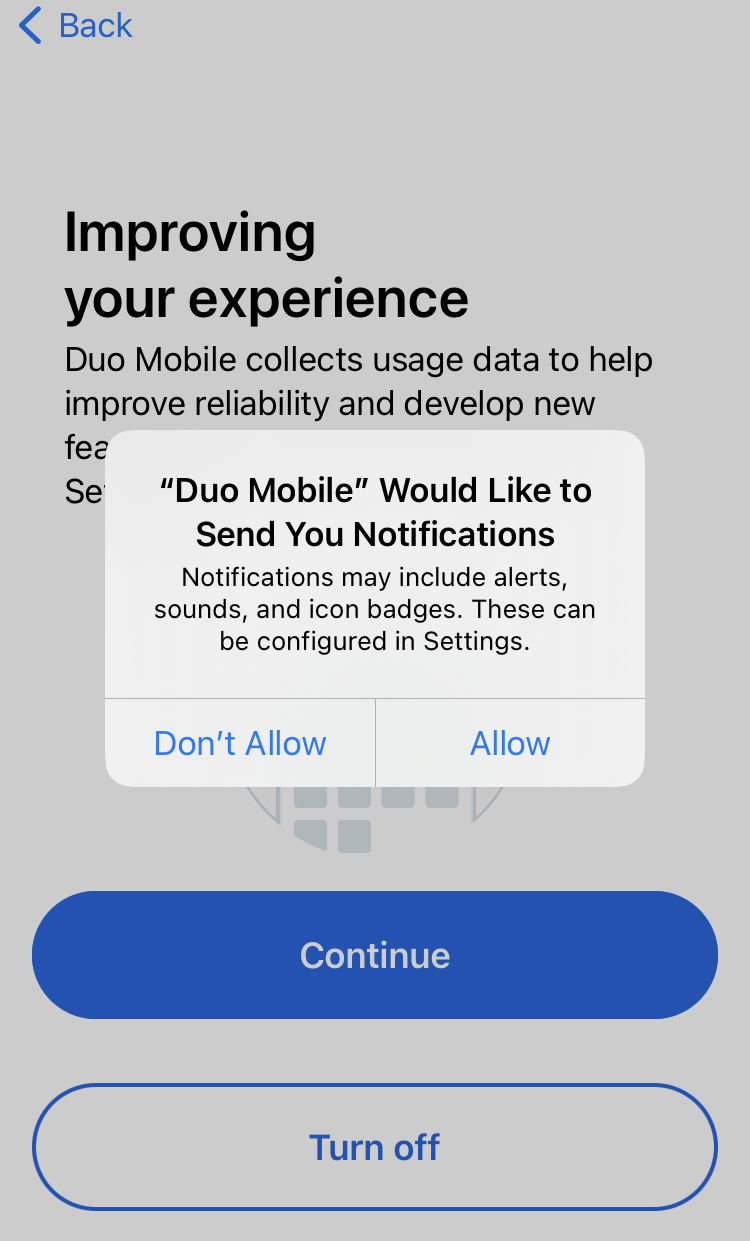
-
It would be wise to Allow notifications when prompted so you're able to see push notifications when authenticating your login.
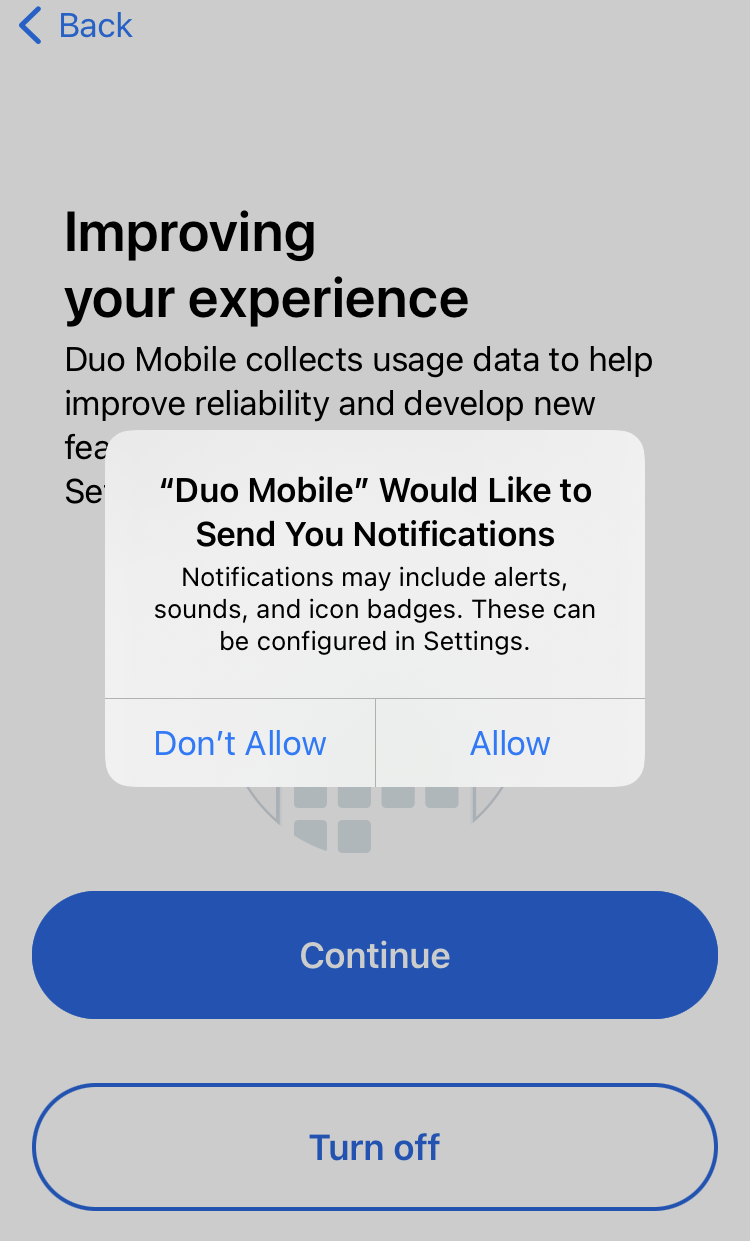
-
When launching the Duo App, you should now see an entry for Eastern Washington University, as shown here. If so, you're done.
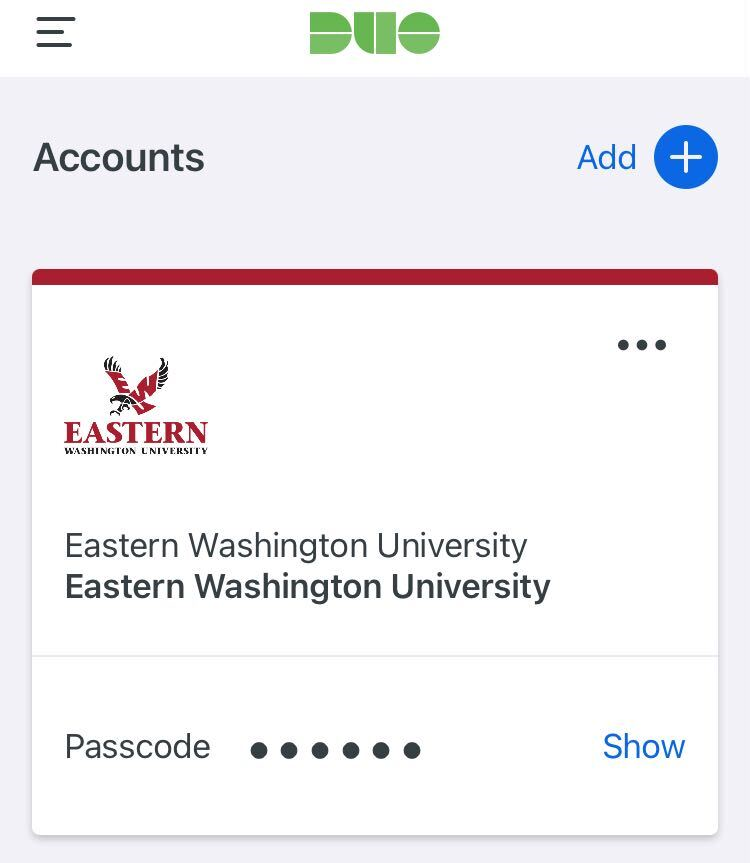
Please contact the Help Desk via phone at 509.359.2247 or via e-mail at helpdesk@ewu.edu. Office hours are Monday - Friday from 8:00am to 5:00pm.