How to enroll Touch ID for Duo 2FA
In order to use Touch ID with Duo, make sure you have the following:
- Read the Touch ID information and click Continue.
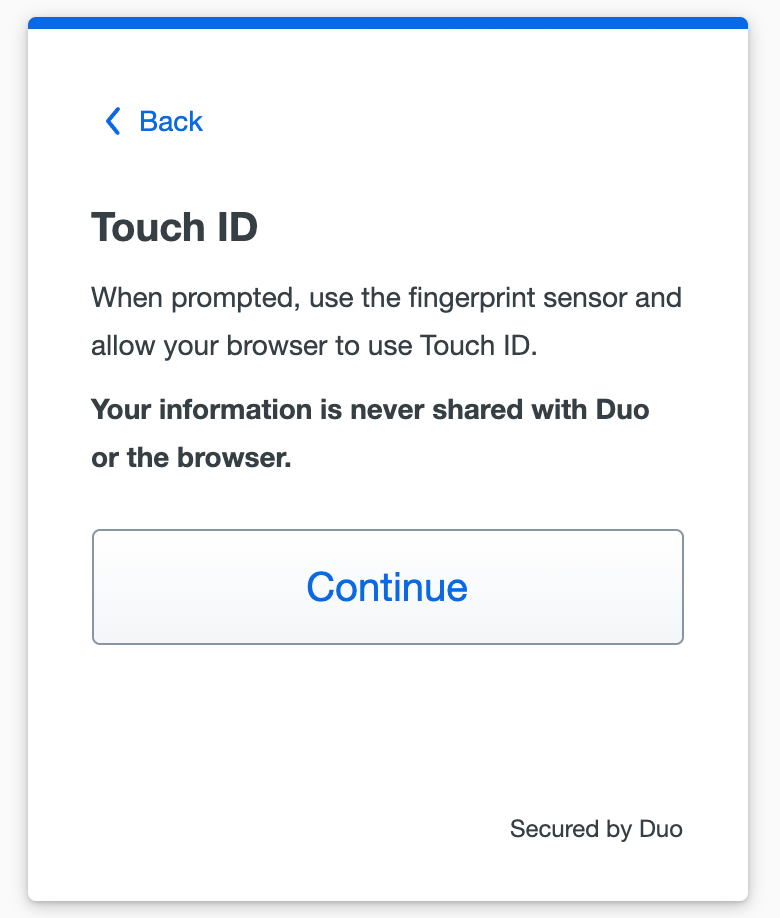
- Chrome prompts you to verify your identity on duosecurity.com.
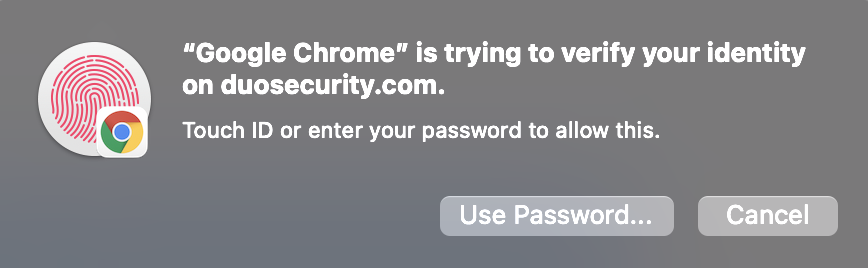
- Place your finger on the Touch ID button in the Touch Bar to complete Touch ID enrollment.
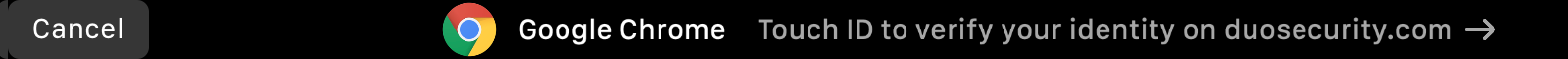
- When you receive confirmation that you added Touch ID as a verification method click Continue.
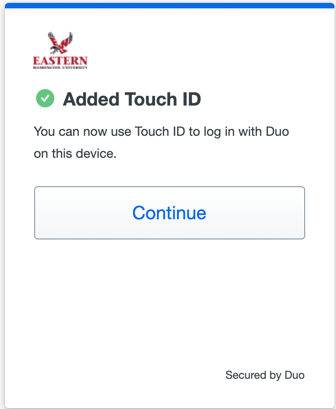
You can now log in to Duo-protected applications that show the Duo prompt in a web browser using your fingerprint sensor.
If you have more than one MacBook with which you'd like to approve Duo login requests using Touch ID, you'll need to add each of them separately as a new Touch ID device in Duo. To do this, the IT Help Desk must have enabled self-service device management.