How do I find my computer's name?
Find your computer name in Windows 11
- Hit the windows key on your keyboard
- Type "View your PC name"
- Click on the View your PC name icon under search result

- The name will be displayed under Device Name.
Find your computer name in Windows 10
- Open the Control Panel.
- Click System and Security > System.
On the View basic information about your computer page, see the Full computer name under the section Computer name, domain, and workgroup settings.
Another Option:
1.Type 'about' in search window lower left corner of screen
2. select 'About your PC' in the best match result
3. 'About' window comes up, computer name = Device name listed in Device Specifications
Find your computer name on a Mac
- Choose Apple menu > System Preferences > Sharing.
The computer name appears at the top of the window.
If You Cannot Sign in to a PC
In the sign in screen, type .\ in the username field.
The name of the computer will appear underneath after "Sign in to:"
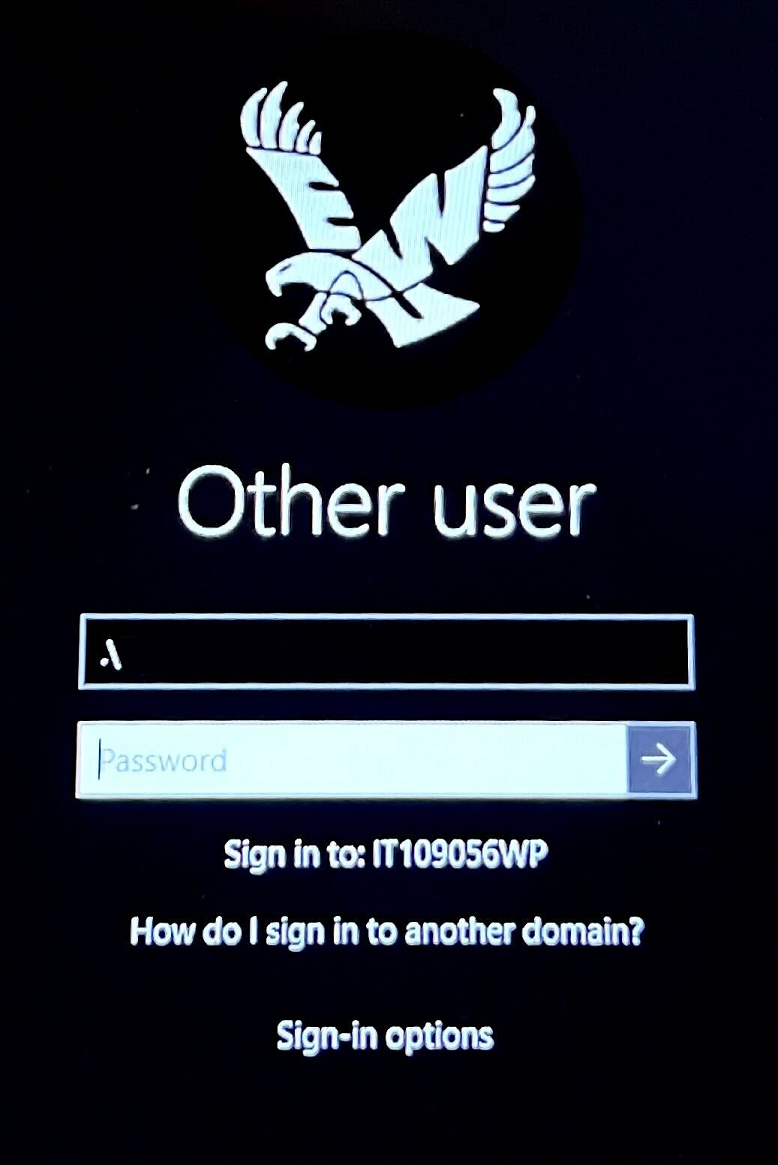
If you need any further assistance please view our Service Catalog for other Knowledge Base articles or contact the IT Help Desk via Phone: 509.359.2247 or Email: helpdesk@ewu.edu