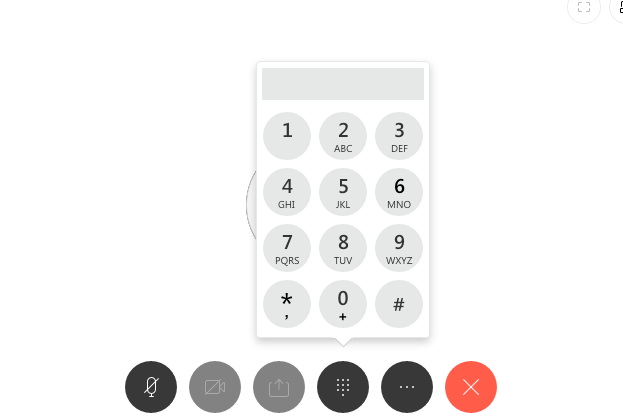Accessing Voicemail Via Jabber Soft-Phone
Find the cassette tape icon on the left side of the window, click on that then click on “Call Voicemail”.
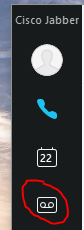
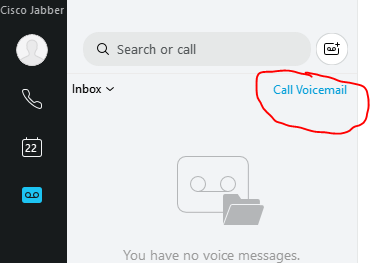
When you do, a call window pops up and on the call window there is a button at the bottom with a bunch of dots, this is the keypad icon. You can click it and press the numbers you need to.