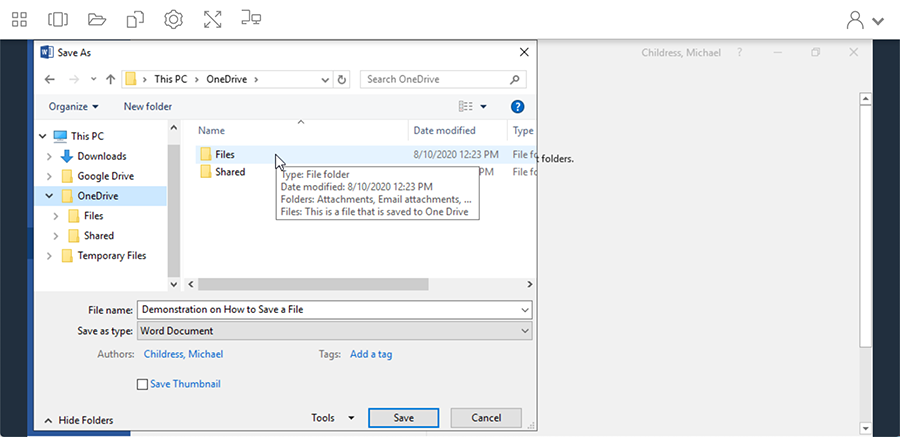How to save files to Google Drive or OneDrive from Virtual Labs 2.0
At some point you will need to save your work performed in VirtualLabs 2.0 into either your Google Drive or One Drive. Below we walk you through how to save a file to both from within a Microsoft Word document. While applications differ, this will give you a general direction on how to save your files where you want to.
To learn more about using these drives in VirtualLabs 2.0, visit the following links:
Save Your File
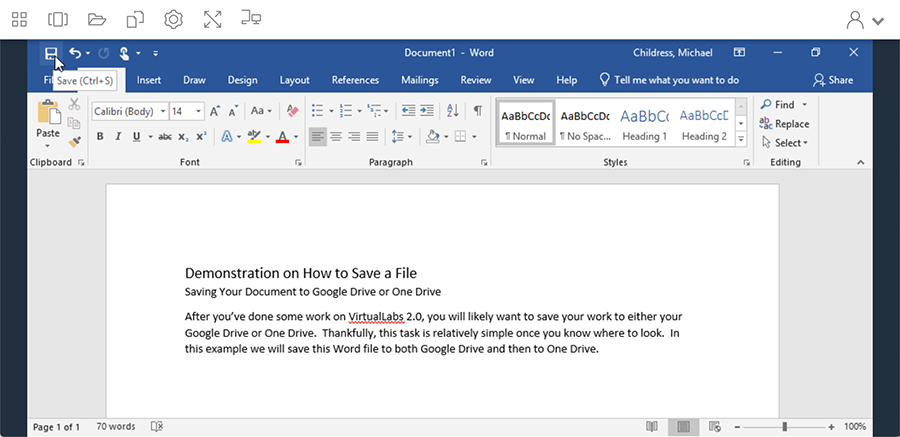
Select Browse
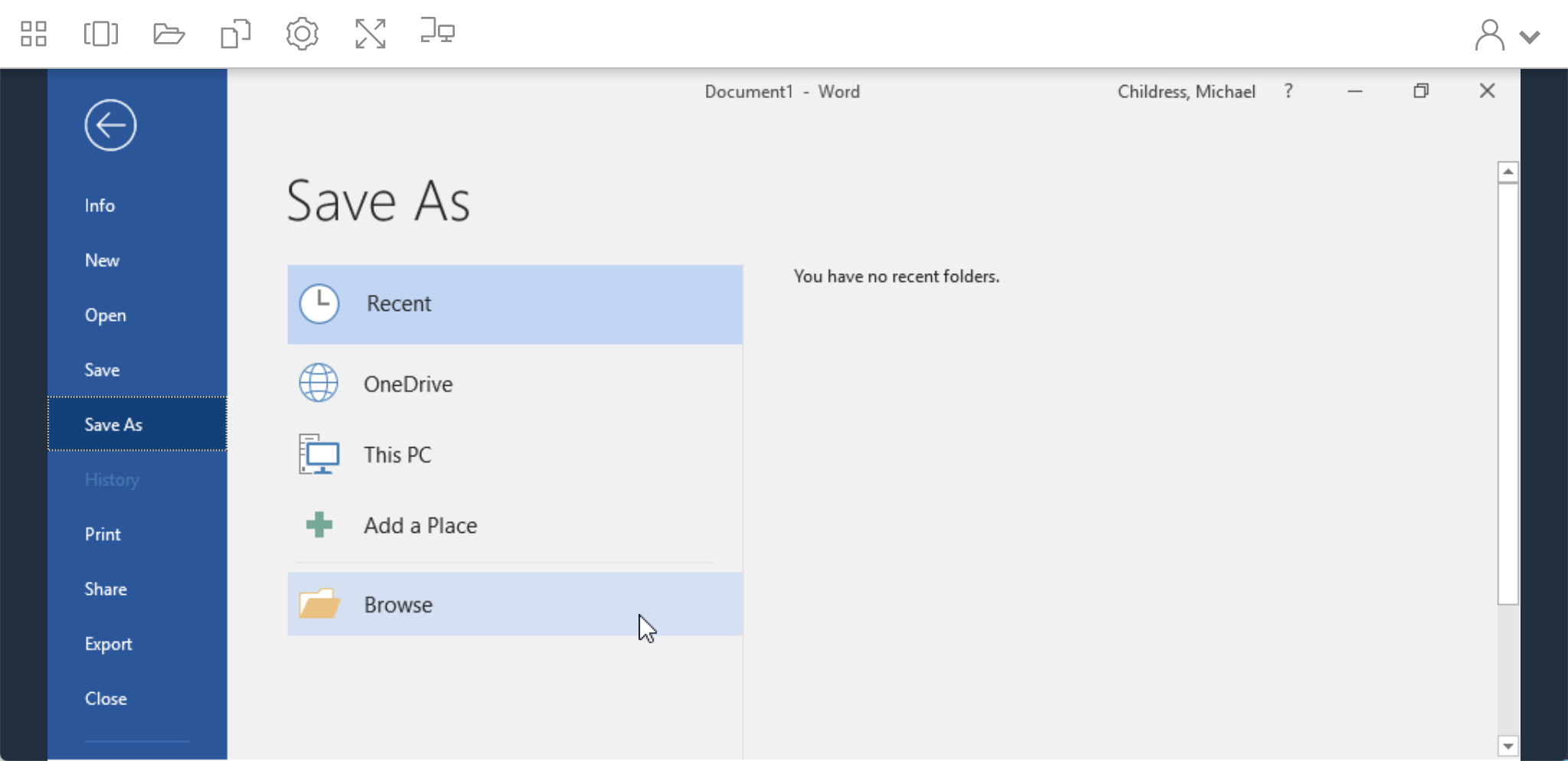
Google Drive Option: Select Drive
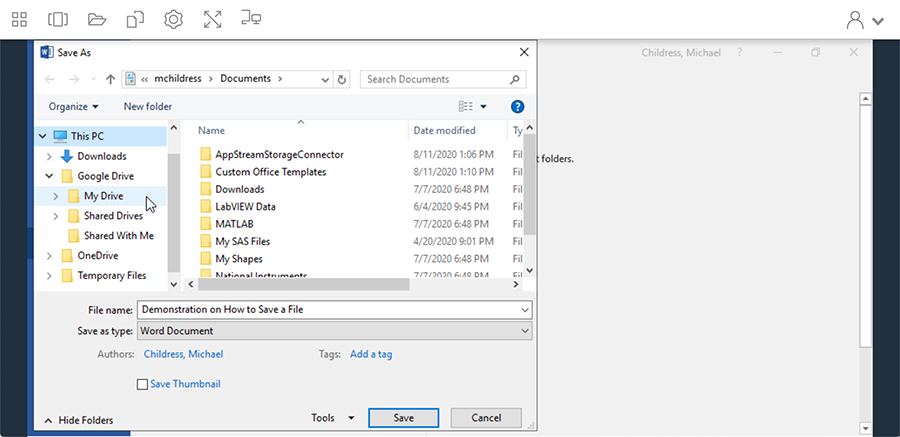
One Drive Option: Select Drive