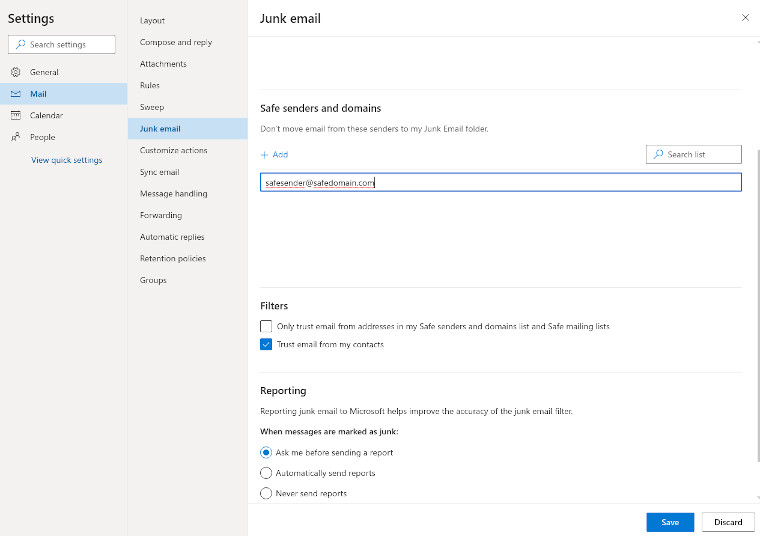How do I put a sender's email address on an allow list?
You can add addresses to your "Safe senders and domains" list. This will prevent your safe sender's messages being filtered as spam by Microsoft.
- click the gear/cog icon on the upper-right to open settings
- Type "Safe" into the search box and click "Safe senders and domains"
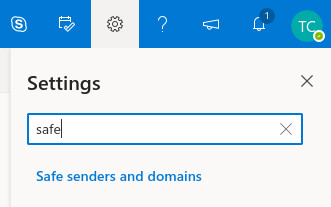
- Add email addresses or domains to your list of safe senders.