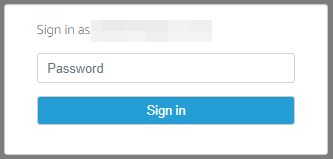Getting Started - Virtual Labs 2.0
Virtual Labs 2.0 (AppStream) is a browser-based virtual lab that lets students access the applications they need from anywhere, including classrooms, the library, and at home. A variety of academic software programs including MATLAB, Mathematica, SPSS, Stata, and more are available to use with no download required.
Requirements
Information on technical requirements for Virtual Labs 2.0 is available in the IT Knowledgebase.
Logging In
- Open a supported browser of your choice. To see a list of supported browsers, view the Requirements for Virtual Labs 2.0.
- Navigate to Virtual Labs 2.0 (AppStream) or click the following link https://ewuawsid.awsapps.com/start/#/?tab=applications
- Enter your username@ewu.edu in the Sign in field and click Next.
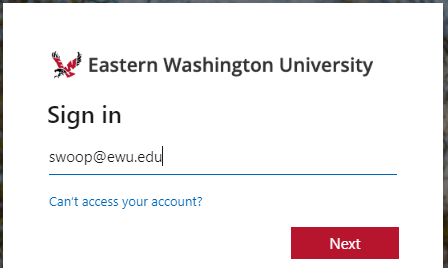
- Enter your SSO password in the Password field and click Sign in.
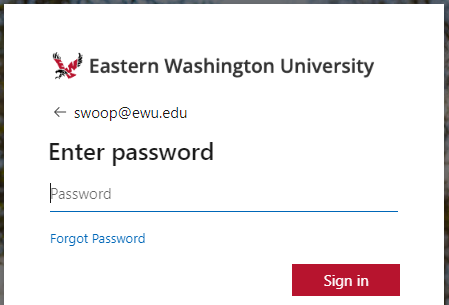
- You may be prompted to authenticate with Duo.
- You will now see the AWS access portal. Click on VirtualLabs to proceed.
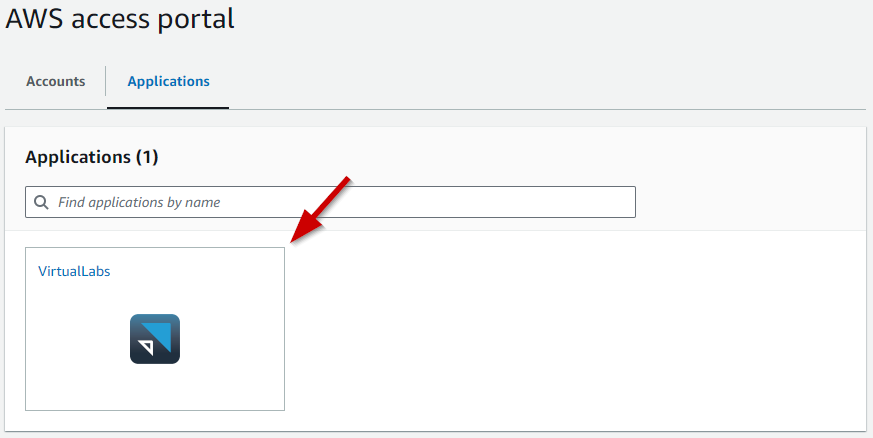
- You will now see a dashboard of applications to choose from similar to the screenshot below. Keep in mind when you open an application it typically takes about 2 minutes to fully load because the session needs to be prepared. Select an app from the list to get started. In the example below, we'll be choosing Minitab.
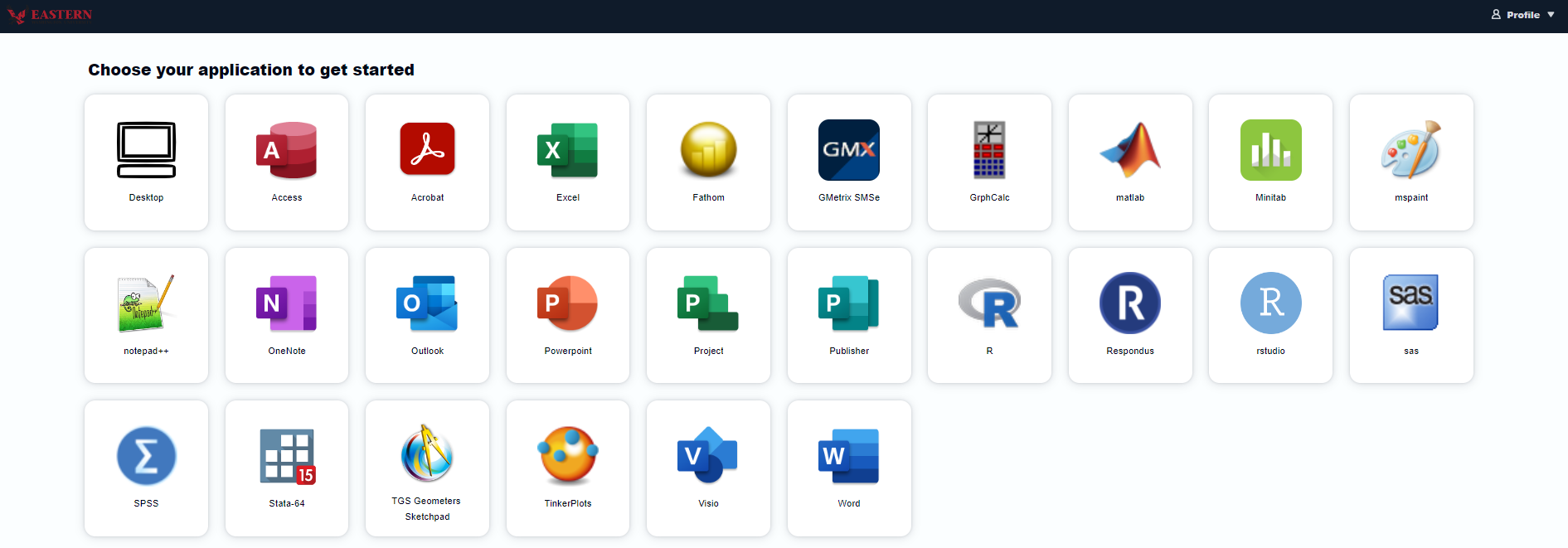
- As stated above, it can take 1-2 minutes to prepare your session. You may see a countdown timer, as shown here.
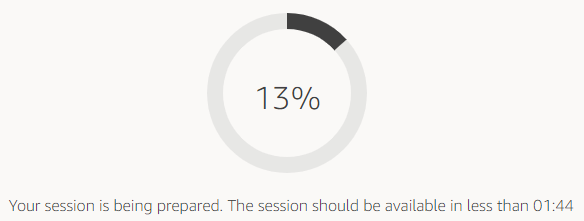
- You may be prompted to reenter your password after selecting your application in Virtual Labs 2.0. If so, enter your EWU SSO password and click Sign In to proceed.