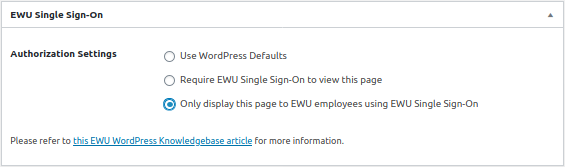Limit access to an InsideEWU web page using SSO
Summary
Content on individual InsideEWU webpages may be protected from public view using Single Sign-On (SSO). This feature is available only on the latest EWU theme.
Protection Options
Two types of protection are available
Use WordPress Defaults
This default option does not enable any additional EWU SSO features into your page. Published content follows the access rules set by your WordPress website.
Require EWU Single Sign-On to view this page
Enabling this option will require a valid login with EWU SSO in order to view the page content. The page is protected from anyone without an EWU account. Search engines will not be able to index content on the page. Only EWU students, faculty, staff, and any EWU guest accounts can read the page.
Only display this page to EWU Employees using EWU Single Sign-On
Enabling this option will require both a valid login to EWU SSO and that the logged-in user is an EWU faculty or staff member. The page is protected from anyone without an EWU account, students, and EWU guests. Search engines will not be able to index content on the page.
Setting Protection on a Page
- Select Edit Page to edit the page properties

- Find the EWU Single Sign-On widget.
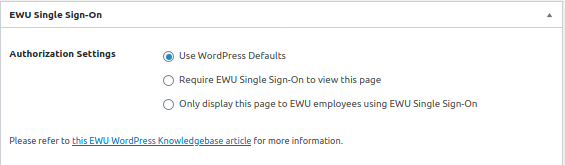
- Select the desired protection level for your page.
- The most common usage is Use WordPress Defaults. In this case, the page content will follow the same WordPress settings as the rest of your website.
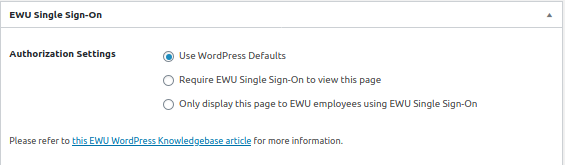
- Selecting the "Require EWU Single Sign-On to view this page" option will activate the Require Single Sign-On protection option.
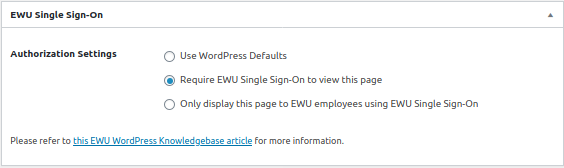
- Selecting the "Only display this content to EWU employees" option will activate the Display to EWU Employees protection option.